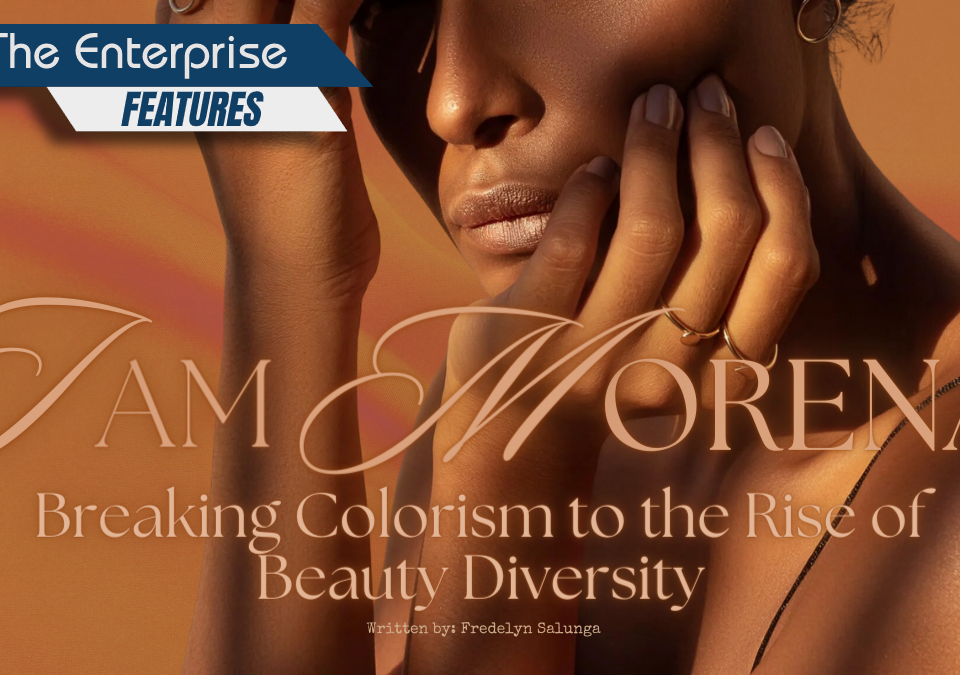Time of the Signs
January 13, 2021
Mobile Legends vs. The World
January 13, 2021TAX 101: How to file your tax returns online
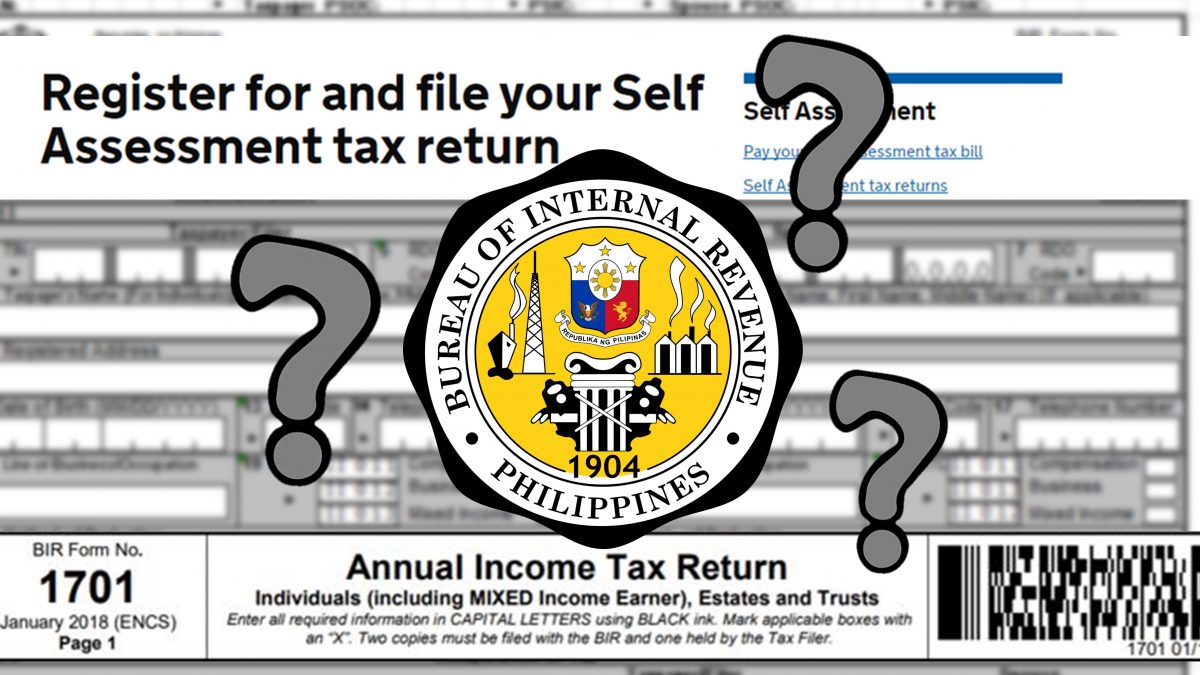
Just last June, the public was enraged when the Department of Finance (DOF) announced that they wanted online sellers to register their business to the Bureau of Internal Revenue (BIR). A lot of people complained because online selling has been their only alternative to provide for their families during the pandemic; and now the government wants to tax even their small income. They even said that instead of taking money from small businesses, the government should go after large corporations which are trying to evade millions of taxes.
However, to the government’s defense, online industries were already intended for taxation way back in 2013 when then BIR Commissioner Kim Henares issued the Revenue Memorandum Circular 55-2013. This memorandum required the registration and payment of taxes from “online business transactions, including online retailing through virtual shopping malls, online marketplaces, webstores, and similar websites or online stores”. These businesses are also obliged to withhold taxes, file tax returns, and present other tax compliance reports. Because of the surge of online businesses during the quarantine period, it turns out that the administration only took this opportunity to remind the public of the said memo.
Still, the question remains — how can these sellers file their tax returns when everyone is advised to stay at home? Worry no more because the BIR made this process more convenient and accurate through the eBIR Forms. With these, taxpayers can accomplish 36 BIR Forms online or offline. Lo and behold, here are the processes for filing:
HOW TO FILE ONLINE
Step 1: Go to the BIR website and click ‘eServices’.
Step 2: Choose ‘eBIR Forms’.
Step 3: From the login page, press ‘enroll to BIR forms’.
Step 4: Fill up necessary details.
Step 5: Click the ‘submit’ button.
An email will then be sent to you to confirm that you have successfully accomplished your form.
HOW TO FILE OFFLINE
This process was formulated because the BIR website often crashes, resulting in loss of data. To file your tax returns offline, just follow these steps:
Step 1: Go to the BIR website and click ‘To download Offline eBIRForms Package v7.6.1
Step 2: Install the software on your desktop.
Step 3: Open the program and encode your important details. (when you are filling out different BIR forms, these details will automatically be filled out so you will not need to type the same information over again)
Step 4: Select the BIR Form that you want to accomplish.
Step 5: Type in the remaining information needed.
Step 6: Input your income in the ‘Taxable Account’ field and your tax due will be automatically computed.
Step 7: Click ‘Save’ and ‘Validate’. (This process will ensure that you don’t fail to fill out any required information)
Step 8: Once validation is successful, click the ‘Submit’ button. Print three copies of this form and present it to the Authorized Agency Bank (AAB).
Step 9: Wait for the confirmation email before paying your tax online. (You may settle your taxes through GCash Mobile Payment, Landbank of the Philippines, or Development Bank of the Philippines (DBP) Tax Online, among others)
With these simple steps, you can file your tax returns and pay your tax dues within the comfort of your homes. You don’t need to go to different places and wait for long lines. You don’t need to fill up numerous forms anymore. Lastly, you don’t need to go out of the house and risk your health. In these trying times, after all, it is better to stay at home as much as you can.
LAYOUT BY: Chester P. Cortez
PHOTO SOURCE(S): Wikipedia, ClipartMax, Grab, Tech Advisor and iFranchise Philippines